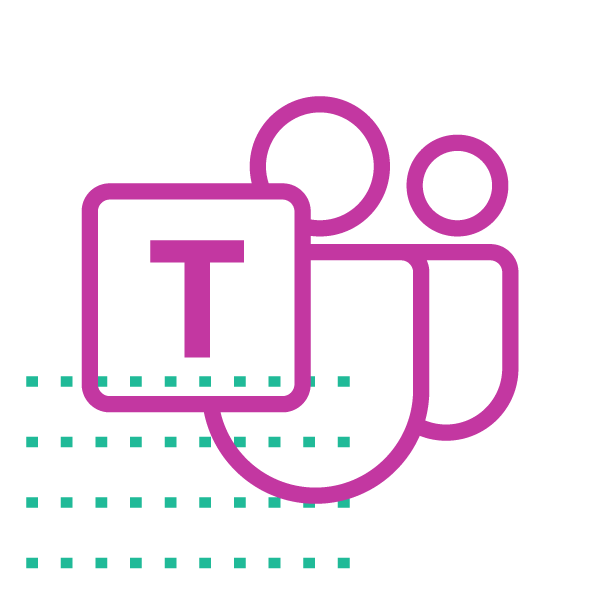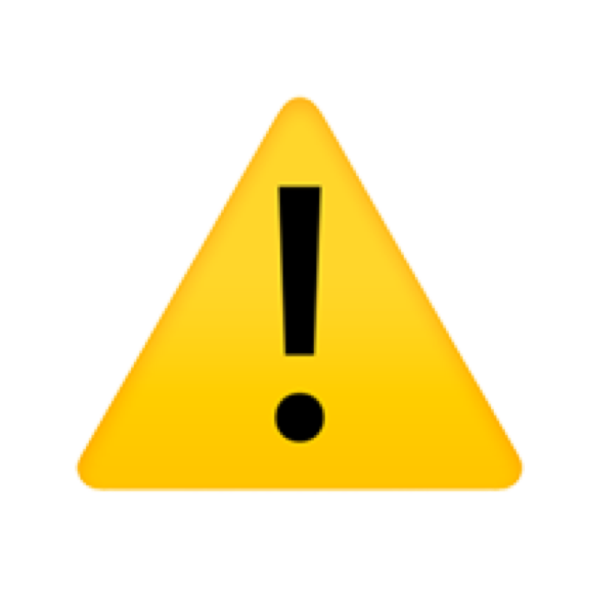Microsoft Teams Integration
Unify calls, chats, and collaboration in one platform
Bring your business telecoms into Microsoft Teams for a seamless communication experience. Make and receive calls, collaborate, and manage conversations—all from one familiar interface, wherever your team works.
Problem
Switching between Microsoft Teams and your desk phone leads to missed calls, inefficiency, and frustrated users. Staff want to communicate from one familiar platform — whether they’re on a laptop, tablet, or mobile.
Solution
We connect your phone system directly into Microsoft Teams. Users can make and receive calls using their business number directly inside Teams, with no extra hardware or software needed. Perfect for hybrid working and companies already invested in Microsoft 365.
Benefits
Seamless voice calling from within Microsoft Teams
No need for desk phones or third-party apps
Ideal for hybrid or remote teams
Maintain professional caller ID from any device

How it works
We assess your Teams licensing and telephony setup
Enable Direct Routing or Teams-native calling
Configure users and test thoroughly
Provide training, number porting, and ongoing support

Our other Business Telecom solutions
-

On-hold music & messages
Deliver pre-recorded relevant offers, services or products whilst your customers wait.
-

CRM connectivity
Click-to-dial, call logging, and screen pops.
-
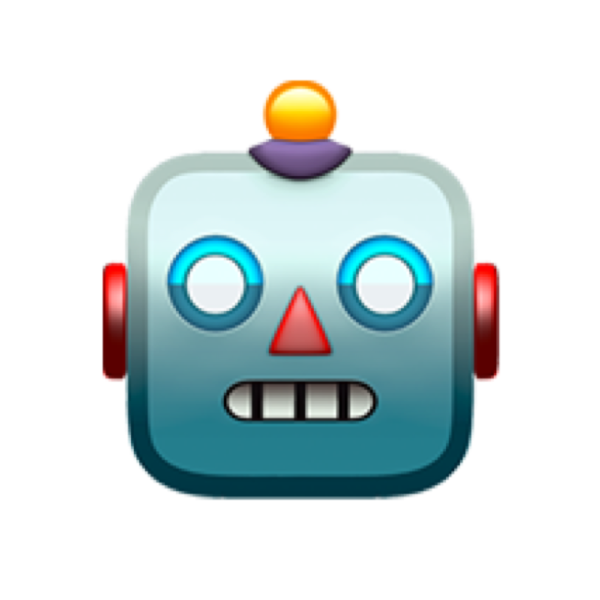
AI Call Assistant
Answers calls 24/7, books appointments, handles FAQs and integrates with your systems.
-
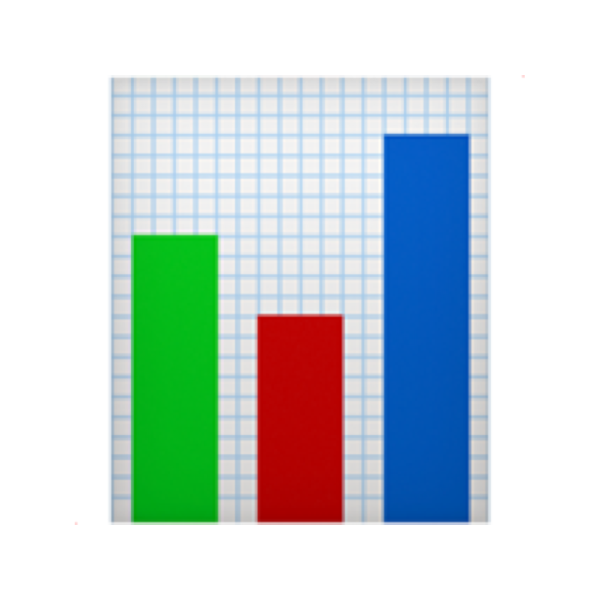
Call analytics & reporting
Real-time and historic insights into call volumes, performance and trends
find out more
Award-winning Business Telecom Solutions
Looking to find out more about our services? Then simply submit your details and we’ll be in touch!